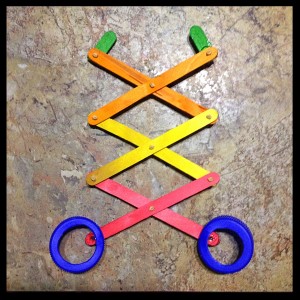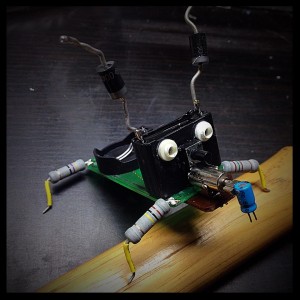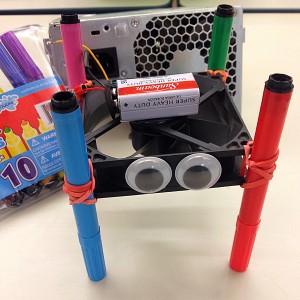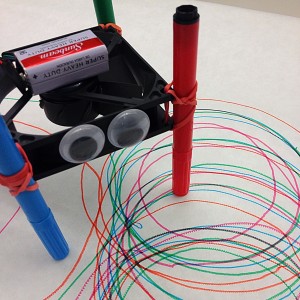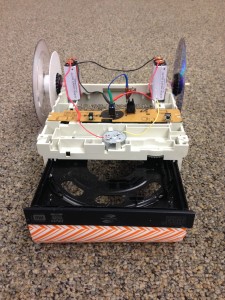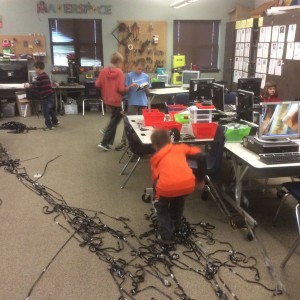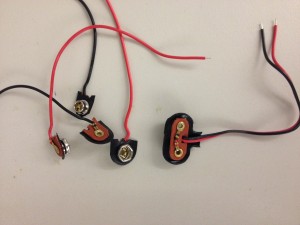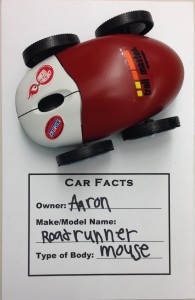LittleBits Circuits in the Classroom
Thanks to a grant for $2500, our school was able to purchase some LittleBits Premium and Synth kits. Some students worked with the Premium Kit, familiarizing themselves with the different components, making the Hypnotizing Wheel and Auto Greeter. The other group used the Synth Kit to create their own music. All students culminated their activities by partnering up to build the Bubble Flute, which used 3 components (power, sound trigger, fan) from the Premium Kit.
#LittleBits #circuits #synth kit
Simple Circuits
Students in this week’s after school class are learning how to build simple circuits. I created this Google Slideshow to explain some important points, such as placement of components on the breadboard, checking voltage and cutting your own jump wires.
#circuits #breadboards #voltage
Tiny Circuits in a Tin Can
These little circuits fit neatly into mini Altoid mint tins. Two of the circuits make use of a buzzer, while the one in the middle simply lights a small LED. This is a great way to get kids learning how to build simple circuits using just a few components. I purchase the coin cell batteries, two to a pack, at the Dollar Tree.
My Colorful Robotic Arm
While browsing YouTube, I found this simple project for making a robotic arm. I used some colorful Popsicle sticks I had at school. The kinders think it’s pretty neat because I use it to grab their noses when they walk by my desk. I love the mechanics of this project, no motor or wires, but pretty cool.
Vibrating, Red-Eyed Bot.
I recently built these two tiny robots from coin cell batteries. I love the coin cell battery holders because they let me solder a permanent connection to the pager motor. My red-eyed bot actually has a switch, which I salvaged from some old electronics. Some “helping hands” and a magnifying glass made the soldering fairly simple. This robot was made possible after viewing “How to Make a Mini Bug Robot.”
“Lenny”, shown below, is made from electronic components I salvaged from a variety of e-waste items. His body is built from a pcb once inside a kid’s calculator. While Lenny lacks a switch, he makes up for it in character.
Getting to Know Mr. Two Eyes
I was looking for a way to make a vibration robot from salvaged electrical components. I wanted the bot to simply vibrate across a surface and wanted his electrical hook up to look tidy. I made his body from a capacitor and soldered 4 resistors on for his legs. Note: It’s not necessary for all of his legs to touch the ground, in fact, he will tend to move more erratically if just 3 legs are in contact.
I hot glued a small motor to the top of the capacitor, gluing a small object to the shaft to help wobble the bot. I then soldered the positive and negative leads to a coin cell battery holder.
I was able to hot glue two google eyes onto the motors leads (use just a little hot glue as too much will melt the back of the plastic eye). I think he’s quite attractive. Don’t you?
What Has 2 Eyes and 4 Legs?
There are many ways to recycle the fans from unwanted electronics. Here’s one way our class gave new life to a supply of dusty fans. Simply break off 3 blades: the blades must be consecutive to create the wobble. After removing the stickers from the fans (this would help the hot glue hold better), we attached a 9volt battery and a battery cap. We attached our wires to the correct leads from the fan and wrapped them in heat shrink. A small alligator clip was attached to the positive lead to create a handy on/off connector.
Crawlerbots Took Over My Classroom!
Mention the word “bot” and you’ll get a large crowd of kids gathering around you. This was the case in my elementary school computer lab. The kids were so interested in robots, they practically beat down the door with requests for after school classes focused on building robots. They’d stop me in the hallway to ask if I had sign-up flyers ready to handout. Luckily, my school site tech kept me supplied with out dated technology from our surrounding schools. So, I had a large supply of DVD drives waiting for transformation. I searched YouTube and came across this fabulous project from #GrandadIsAnOldMan.
I studied the video and prototyped a similar version for the kids. I elected to solder the students’ wires to their switches, giving them a reliable connection. With almost 30 kids taking the class, this resulted in several long nights in the classroom–something similar to Santa’s workshop, but with one exhausted elf.
I used Radio Shack’s SPDT Mini Toggle Switch #275-0635. I wanted the wiring to be easy for the kids, so I decided to use 9V battery snap connectors, cutting open the vinyl cap and then cutting the postive and negative connectors apart. I also added a tiny alligator clip to help with on/off.
I jazzed up the front of the bot by applying a section of decorative duct tape to the plastic section from the soda bottle. Behind the plastic, toward the bottom, I glued a popsicle stick horizontally, thinking it would make the lower section more rigid and might help the bot move more efficiently.
Here’s a video of my bot in action.
[1. I learned this the hard way: make sure you extend the dvd’s tray forward before hot gluing the batteries in place; otherwise, the glue will flow down through the holes below, cementing both parts together. You will then have to drill out the excess glue to separate the parts.]
#GrandadIsAnOldMan #Crawlerbot #Robots
Hot Rods from E-Waste
CRES students in computer lab’s “Hot Rods from E-Waste” class made great use of electronic waste. These photos feature a sampling of their work. Their vehicles will be displayed on October 10th at the Rotary Club’s DogFest3. This event features “Vettes & Pets” and is co-sponsored by the Rancho Murieta Corvette Club. The event takes place in Rancho Murieta at Stonehouse Dog Park, 11am – 3pm.
Getting kids prepared for working with electronics by providing them with electronic waste is a wonderful way to encourage creativity and spark invention. Kids become incredibly inspired when given the tools necessary to take things apart to see what’s inside that makes them “tick”.
#e-waste #electronicwaste # computermice